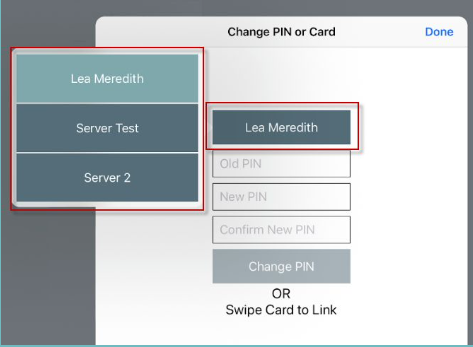Self Help Documentation
How to use Manager Cards with Heartland Restaurant.
How are Manager Cards configured for Heartland Restaurant?
- ● Ordering: Manager/User Cards for Staff Members in Heartland Restaurant can be ordered through RevoltTek.
- ● Enabling: Once ordered, you will need to enable the use of them for the merchant. You can do this by going to Location Setup → Settings → App Settings and checking the User Cards option.
- ● Assigning to Staff Members: You must log into the Heartland Restaurant App as a Staff Member with Assign PINs and Cards checked under Location Setup → Permissions in the Admin Portal.
- ○ Go to the User Menu and select Change PIN/Card.
- ○ You can swipe a card now to assign/reassign a card to the Staff Member you are currently logged in as.
- ○ You can tap on the Staff Member’s name to select a different Staff Member from the list and then swipe to assign/reassign a card to a different Staff Member. Can I use Manager Cards on encrypted and unencrypted MSRs?
● Yes, Manager cards will work on both encrypted and unencrypted MSRs.