Self Help Documentation
Can you use Pricing Rules to configure limited time Promotions? For example, a Happy Hour for all beers on Saint Patrick’s Day weekend only.
- Yes, under Pricing Rules you have the ability to set a Start Date and/or End Date for the promotion.
- ● From there you can schedule it for the days of the week and times you would like it to be available.
- ● You can also configure it to be specific to only certain rooms. For example, if you only want the discounted beers available at the bar you could utilize this.
- ● Below is an example of a Saint Patrick’s Day weekend Happy Hour that has $1 beers from 7pm-3am Saturday and Sunday.
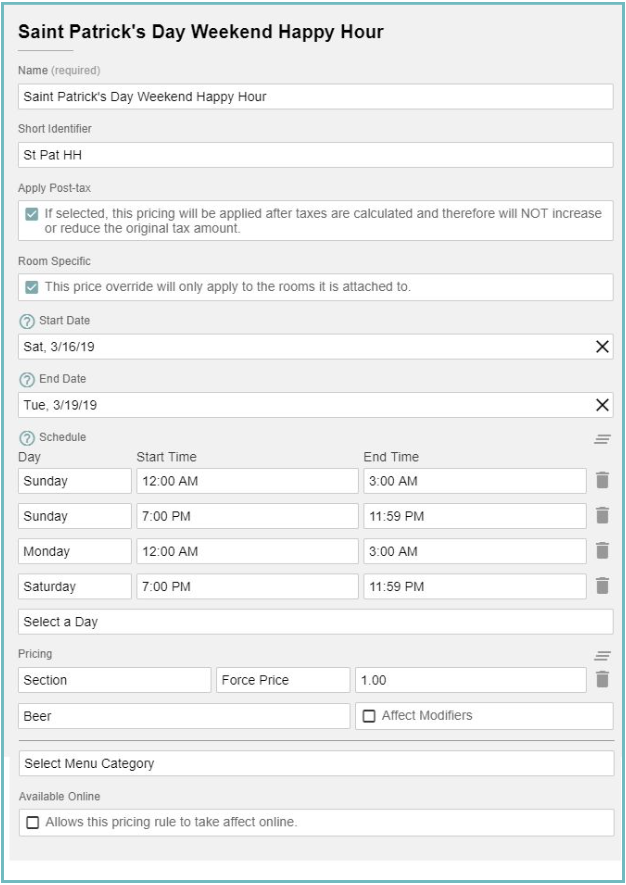
- Here are some important considerations with the example:
- ○ Start Date- is the first day the Happy Hour promotion is in effect.
- ○ End Date- is the first day that the Happy Hour promotion will not be in effect.
- ○ In the Schedule section if you have promos that run past midnight on a particular day, you must create two parts. This is why it is configured this way in the example and also why I have my End Date set to Tuesday(since we account for what is technically Monday morning from 12-3a).
- ○ I have the Room Specific setting checked. When this is checked under Rooms you will see a Pricing setting and can select this new rule. In this scenario, I only wanted beers at the bar to be discounted and therefore, only added the rule to the Bar Room.

