Cash Drawer Checkout
Cash Drawer Checkout
The Cash Drawer Checkout is very similar to Server Bank checkout. Differences are detailed below:
It will show Expected Cash in Drawer and also indicate where the drawer was attached that was used. Below is an
example of a Cash Drawer Checkout screen.
When a Server Checks out a Cash Drawer the system will expect that the Expected cash in Drawer after checkout remains.
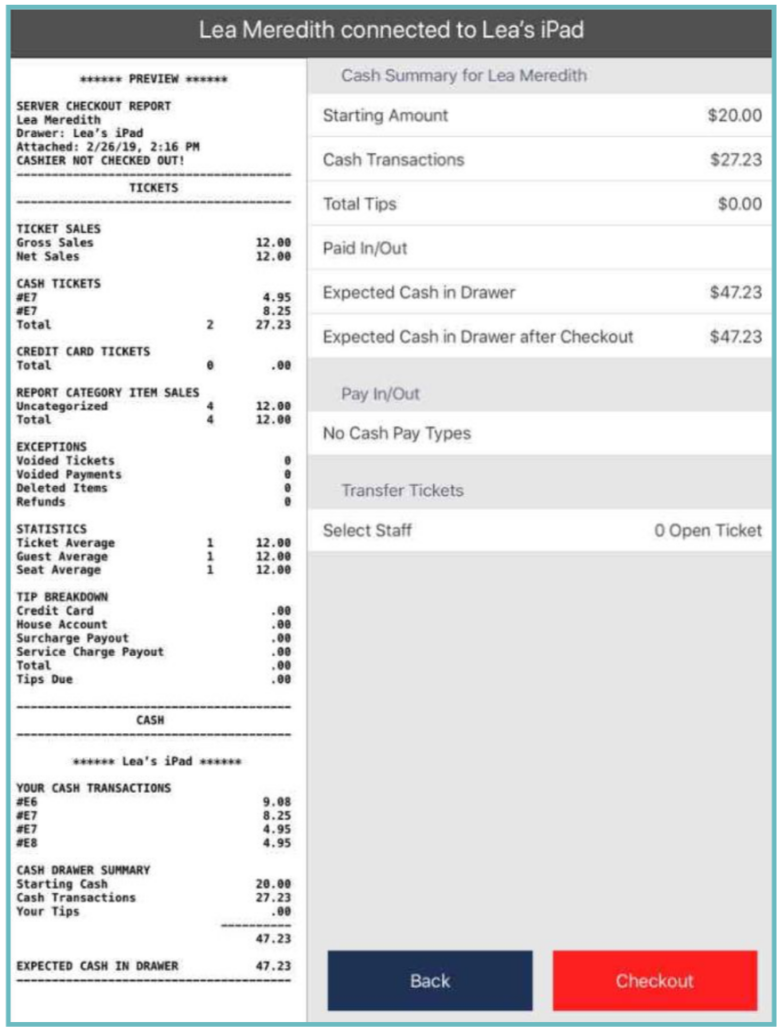
● All tickets must be closed and transactions paid under that Staff Member before checkout is allowed.
● It also shows in the same place in reporting within the App. One entry is the specific person’s checkout for a
drawer and another entry is the drawer in its entirety. This is to accommodate multiple people working off of the same drawer.
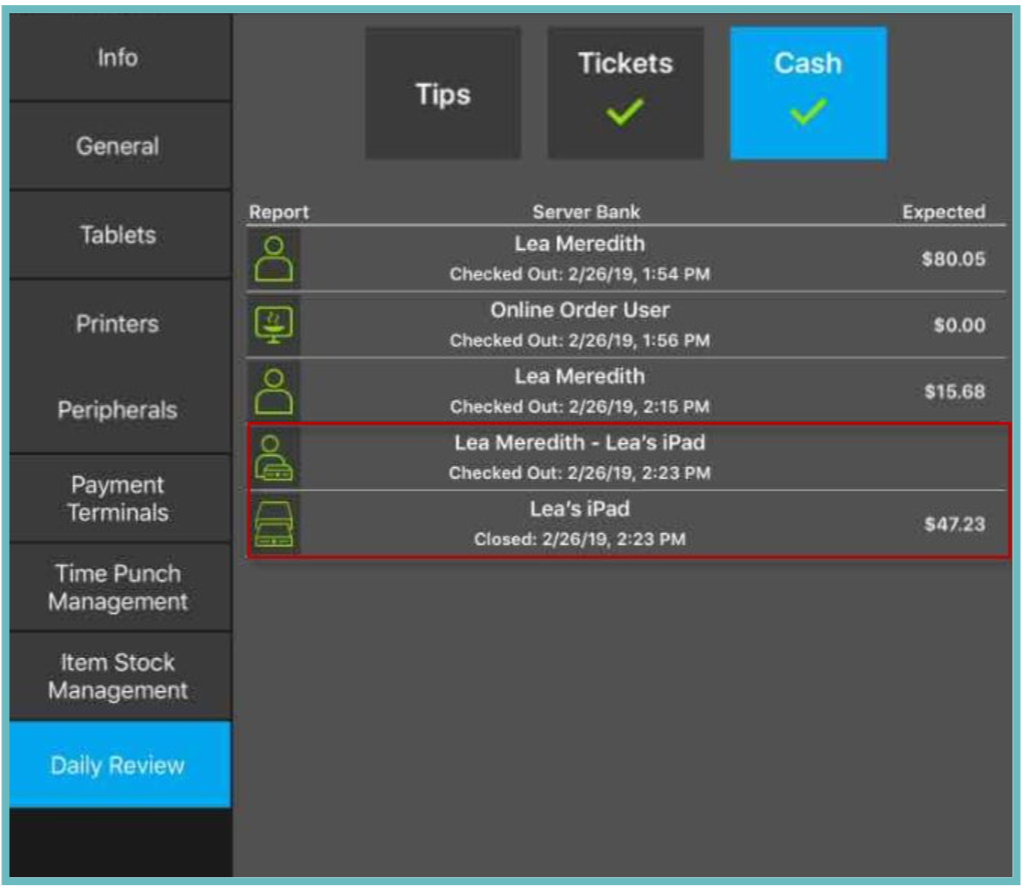
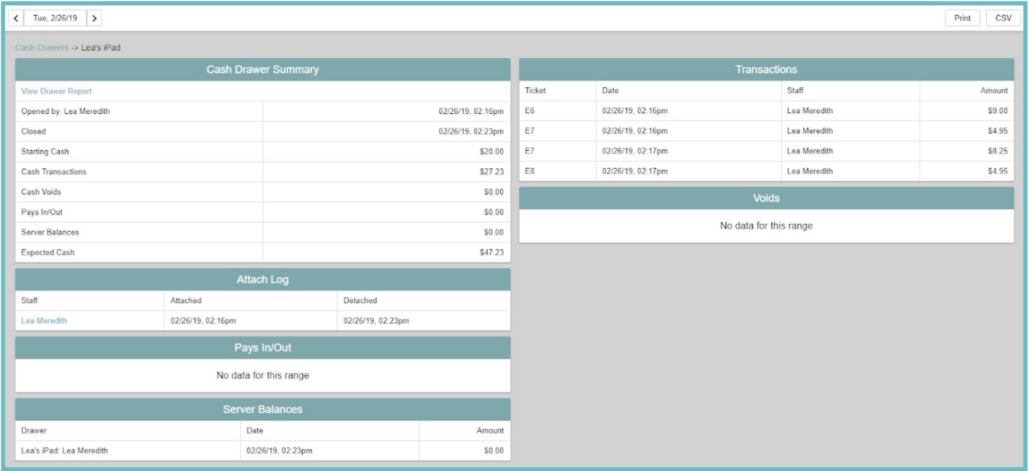
Another difference is when you checkout with a Cash Drawer, that drawer will be detached. A new drawer will need to
be attached before taking additional cash transactions on that iPad.

