Self Help Documentation
How do you create an open/misc priced item in Heartland Restaurant?
- ● When creating the Open item simply check the Misc Item option found under Items in the Admin Portal.
- ● When ordered, it will automatically take you to the Modify screen. This allows both the price and the name to be edited on selection of the item.
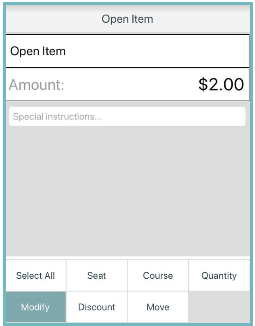
- ● Note: If you put a price in the price field of a Misc Item, it will be the default price that appears when the item is selected. It can still be changed from this default price.
- ● For Staff Members to select Misc Items, they must have the Miscellaneous Items permission checked under Location Setup → Permissions.

