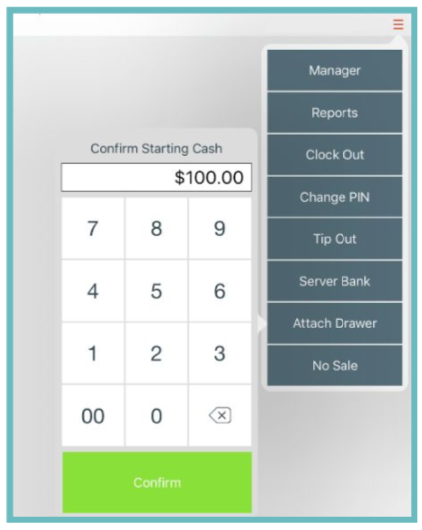Self Help Documentation
How to start a Cash Drawer/Attach Drawer in Heartland Restaurant.
If a Staff member is set up to manage cash via a Cash Drawer, a drawer must be attached before performing any Cash
Transactions.
If the attempt to do a transaction with no drawer attached, they will receive a message stating it needs to be attached. To Attach a Drawer:
- ● Select the User menu on the top right.
- ● Select Attach Drawer.
- ● You will then see the Confirm Starting Cash keypad.
- ● You may have a preconfigured amount set in your system or you may need to enter the starting amount eachtime. Use the keypad to change the Starting Cash.
- ● Select Confirm when done.