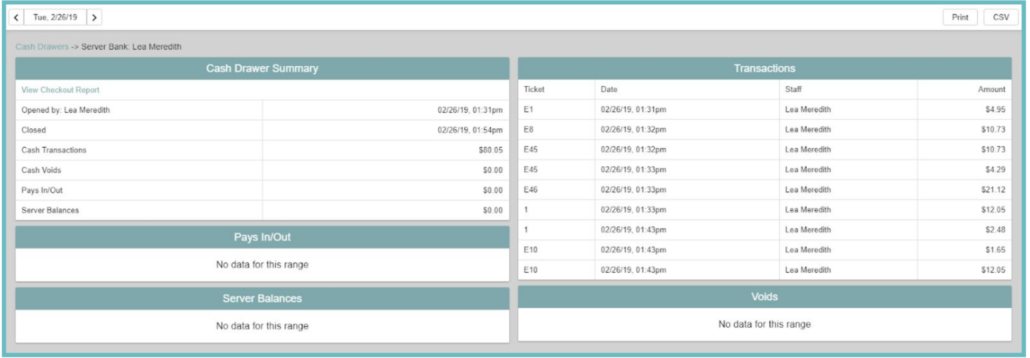Self Help Documentation
Reprint Server Summary & Force Server Summary
Once a checkout is done each individual checkout can be viewed under Manager>Daily Review>Cash. In the example
below I have checked out at 1:54pm for $80.05 and continued to take orders thus creating a new open server bank.
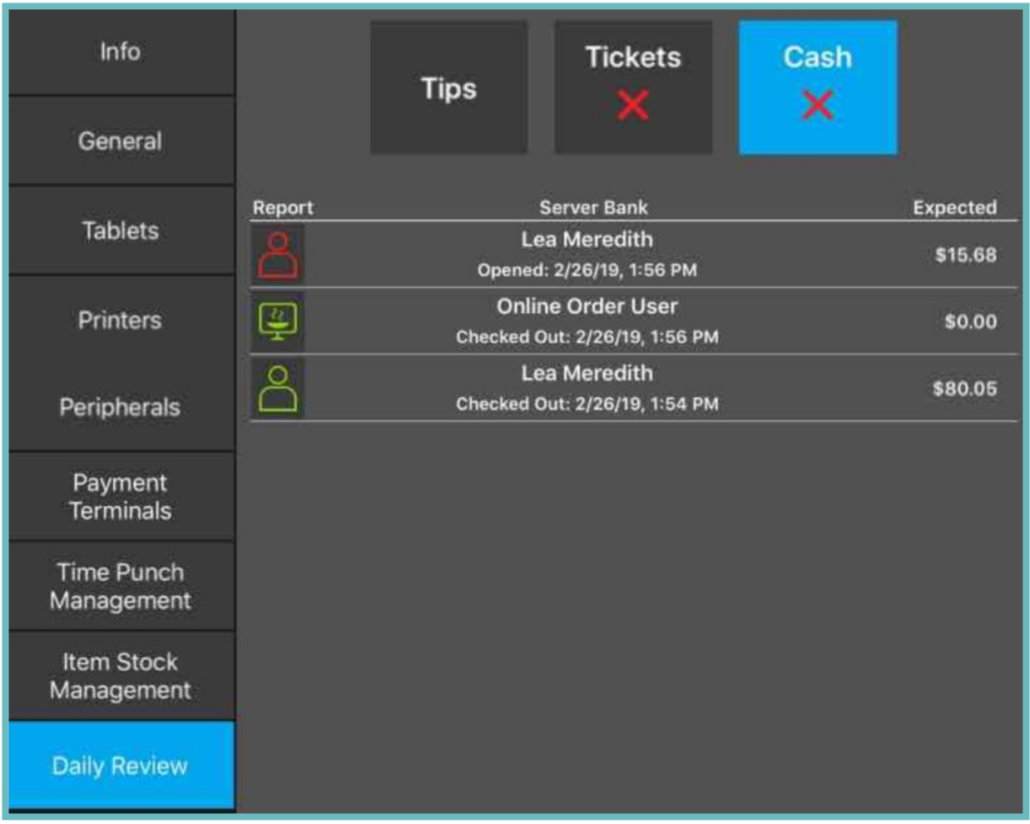
- ● From this screen if you select a Server Bank that is not checked out as a manager with appropriate permissions you will have the option to Force Server Checkout. Please note this still does not override if they still have open tickets or pending transactions.
- ● If you select a Server Bank that is checked out you can Print a summary report for that checkout.
- ● If you want to see information on a Server Bank from a previous date you can select Reports>Cash Drawers inthe Merchant App or Admin Portal. If you select one of the Server Banks it will bring you to a detail page.