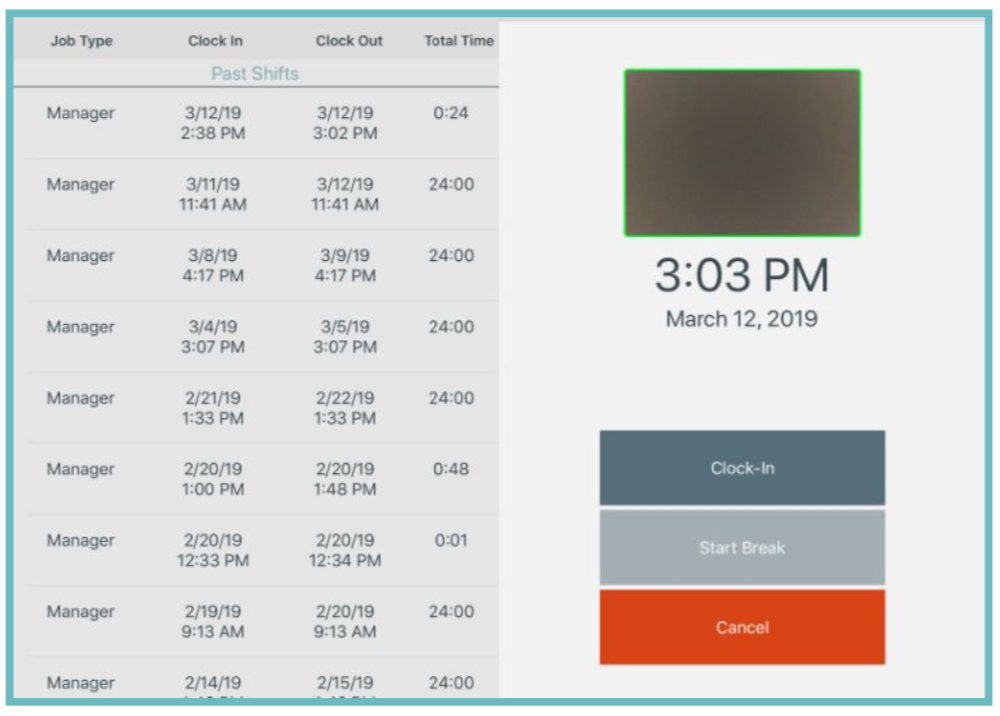Self Help Documentation
Clock In
While on the Login Screen, type in a Staff Member’s PIN and then tap Go.
You will then reach the Clock In screen. On the right hand side, you will see a square with the front camera activated(if the camera is enabled). Once you click on Clock-In you will be prompted for a job type if applicable. Then the system will capture an image at the time of the button press.